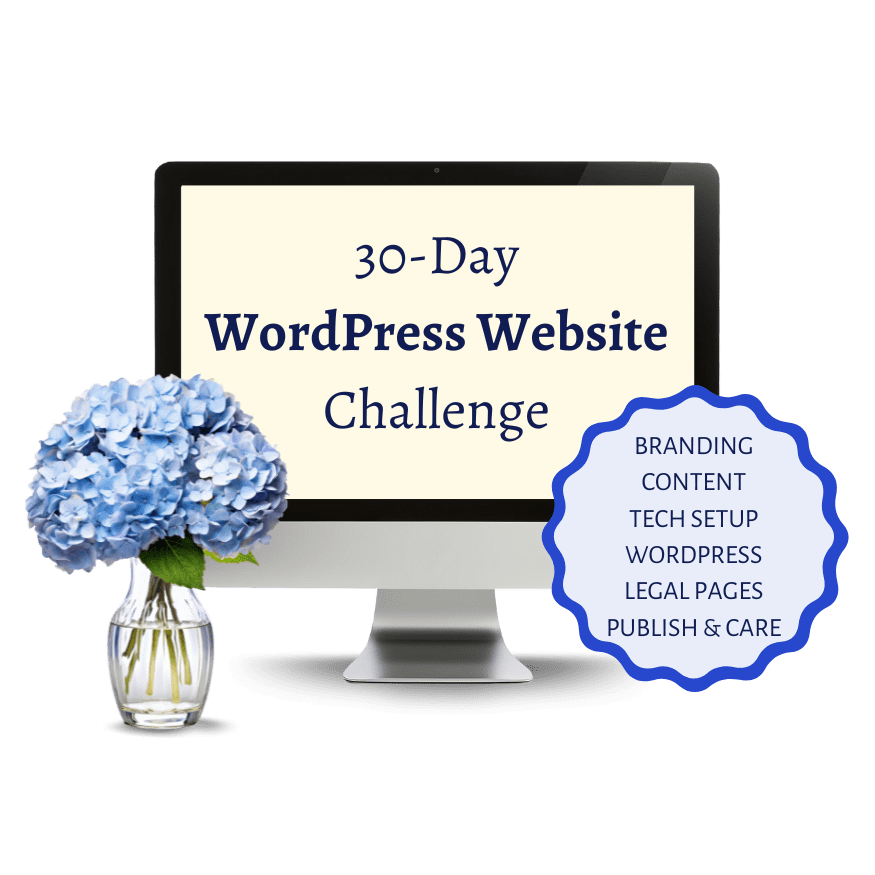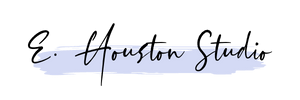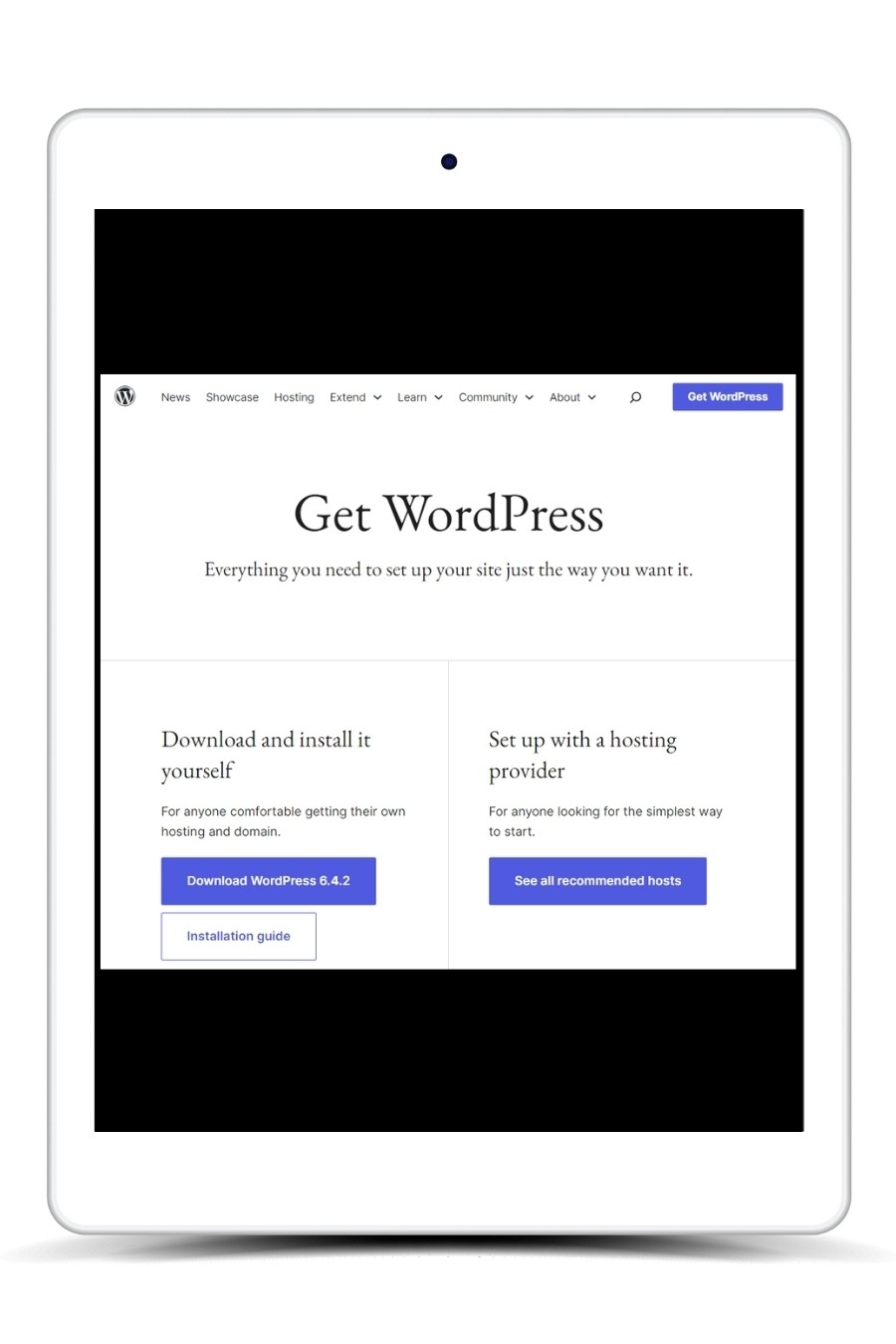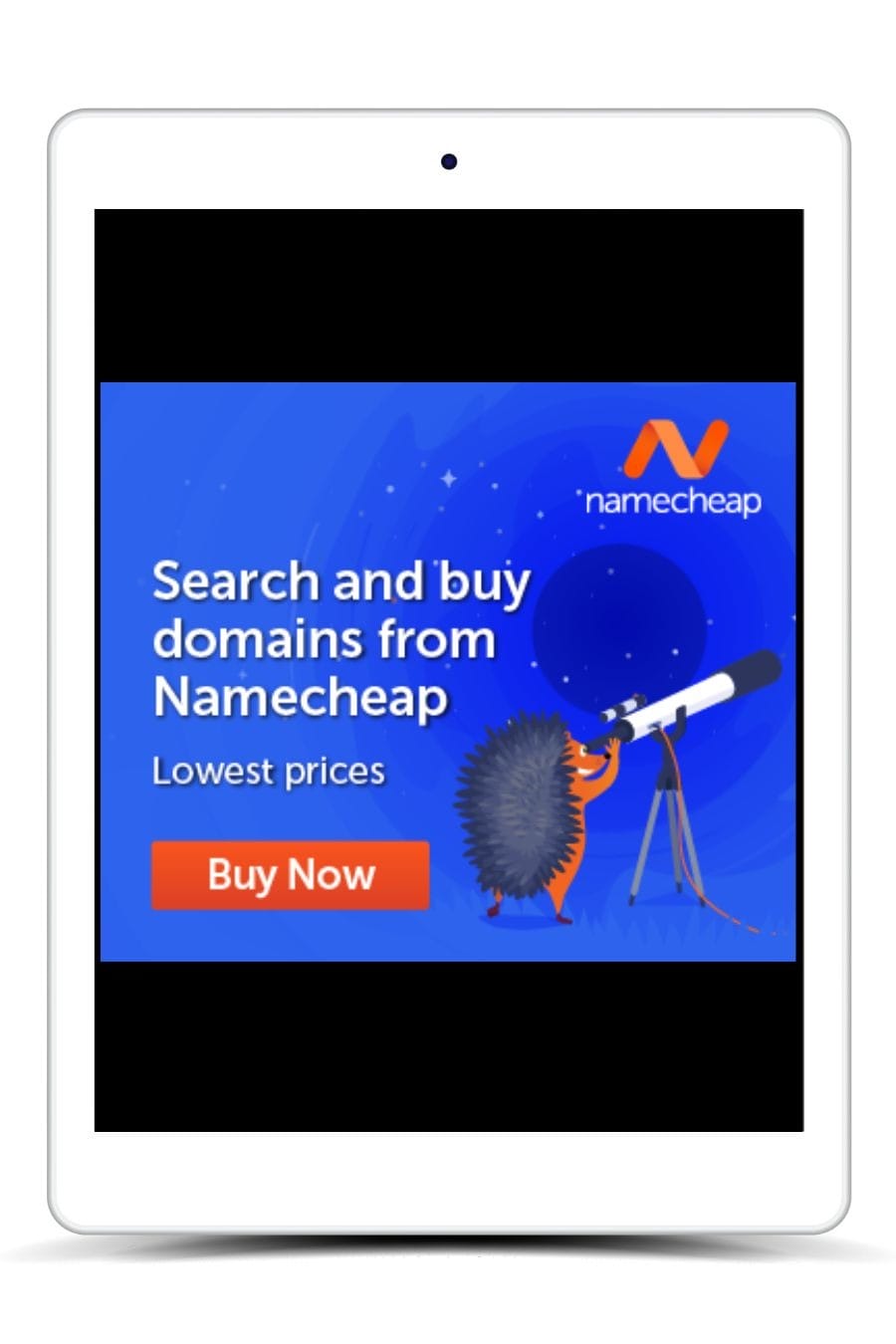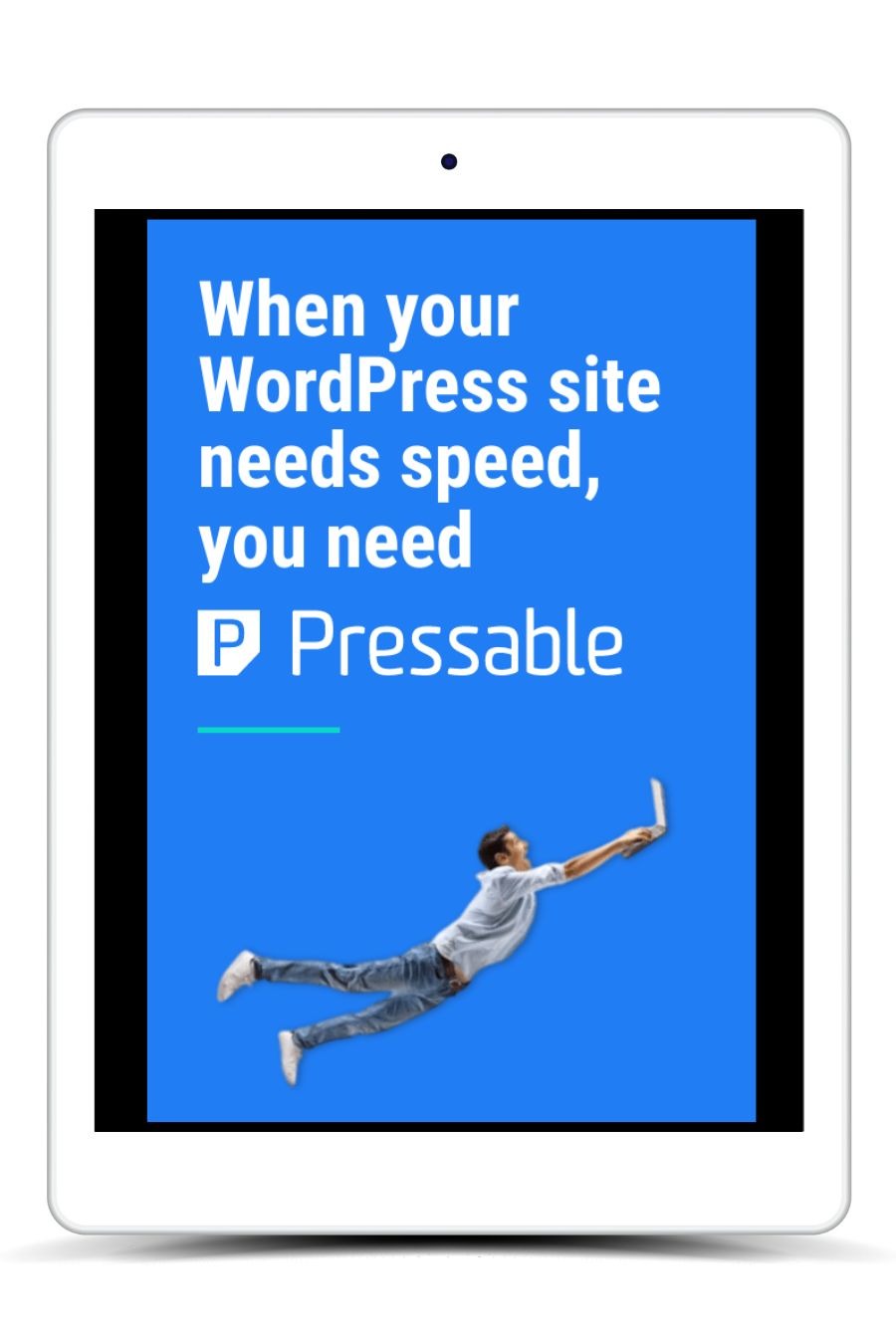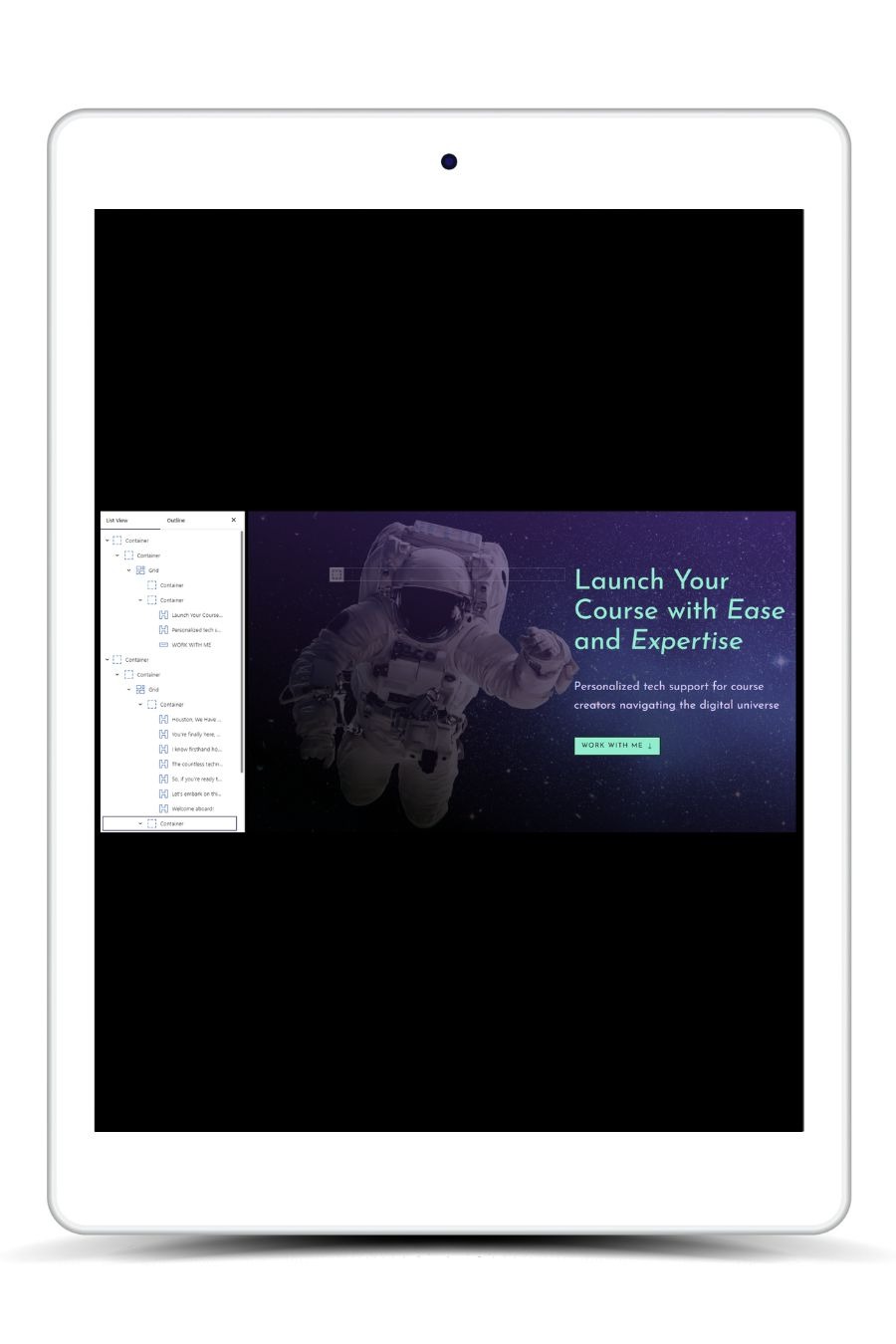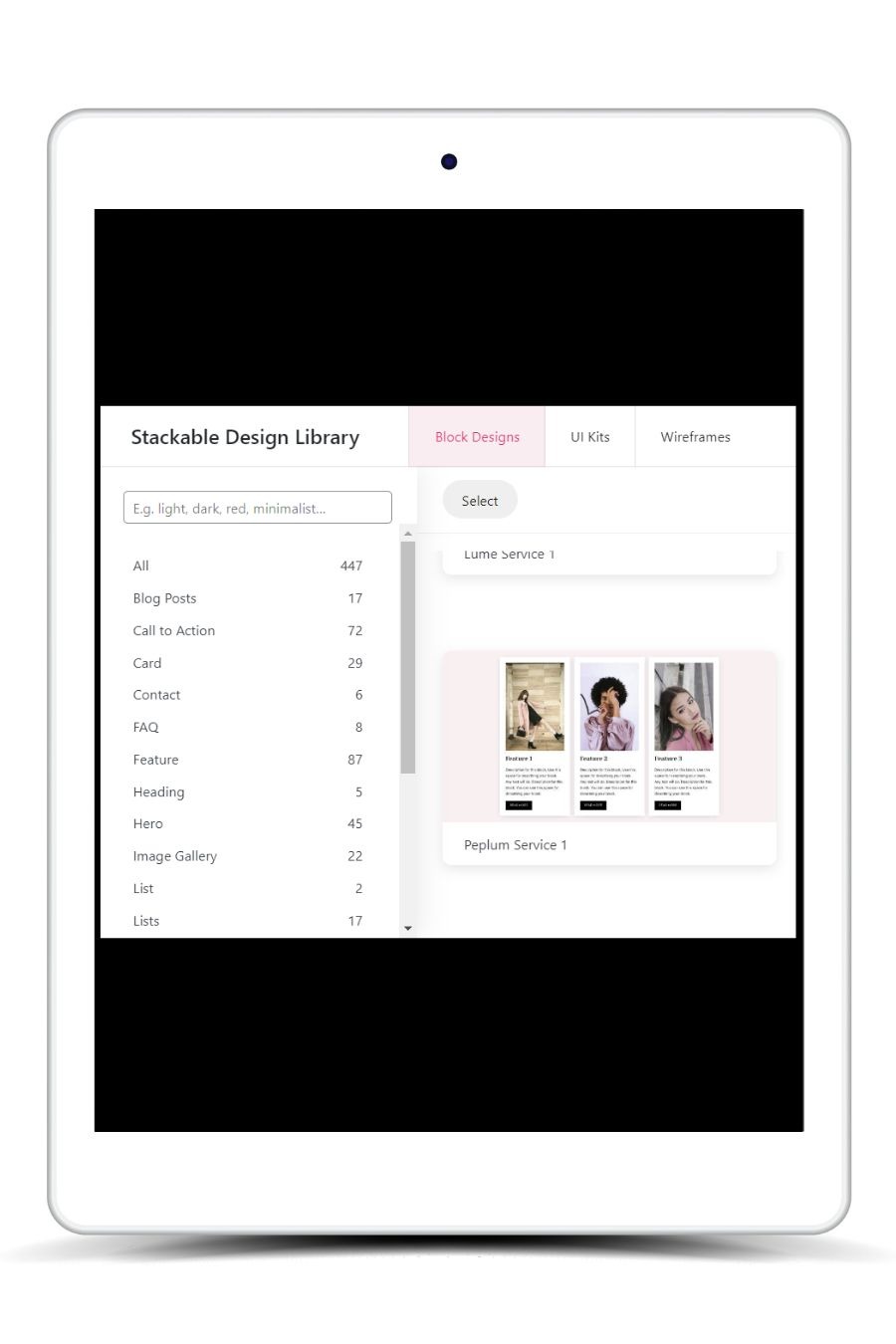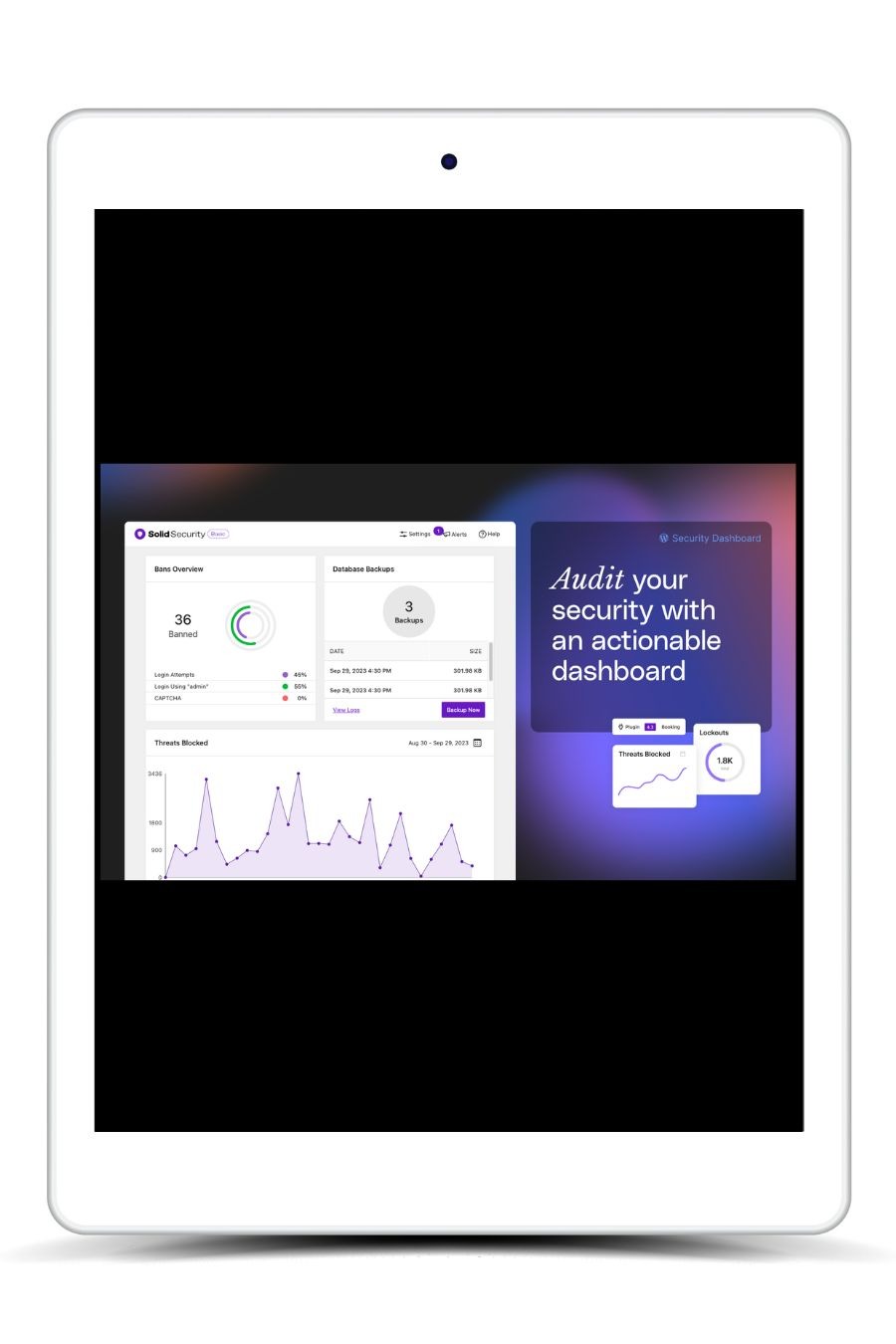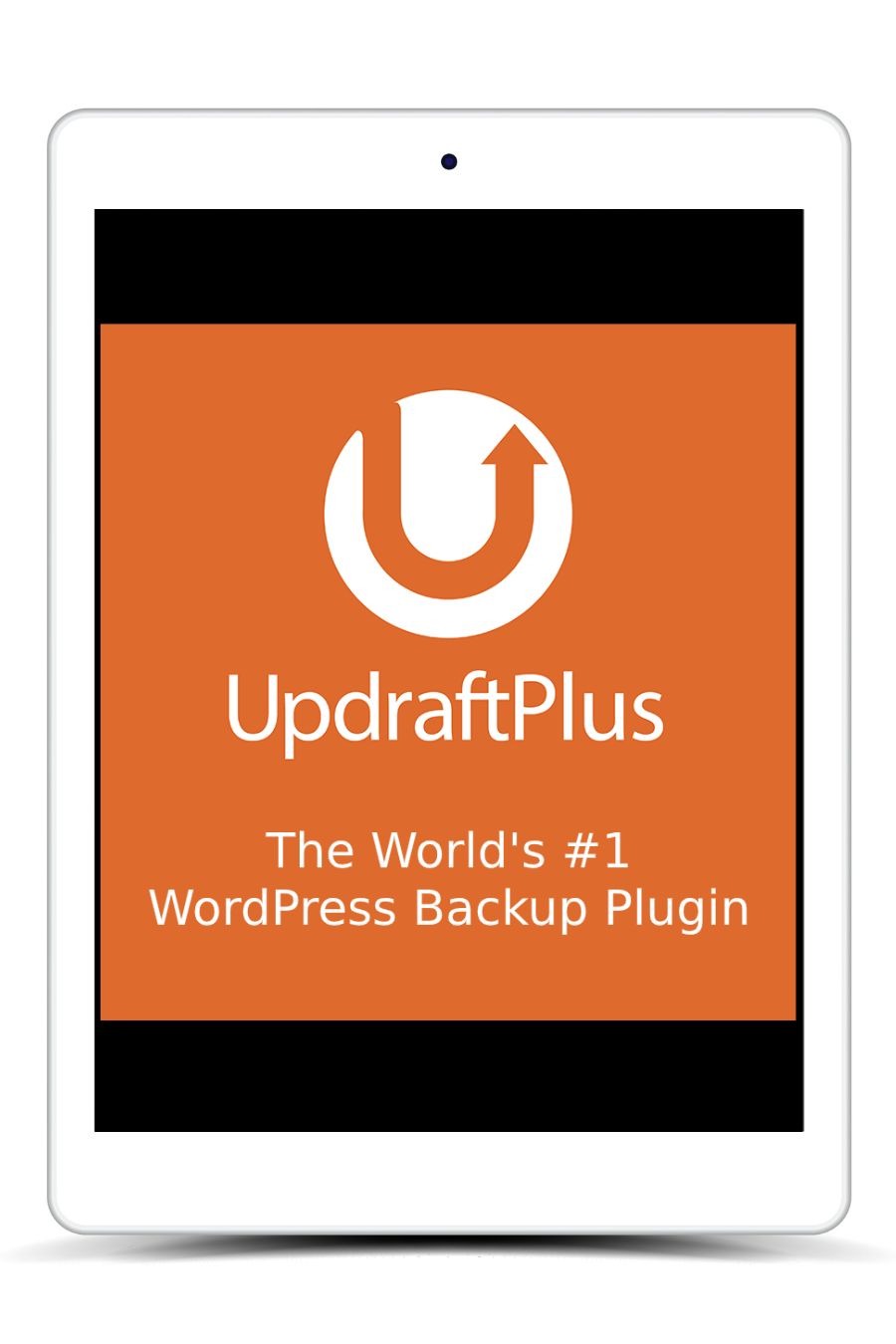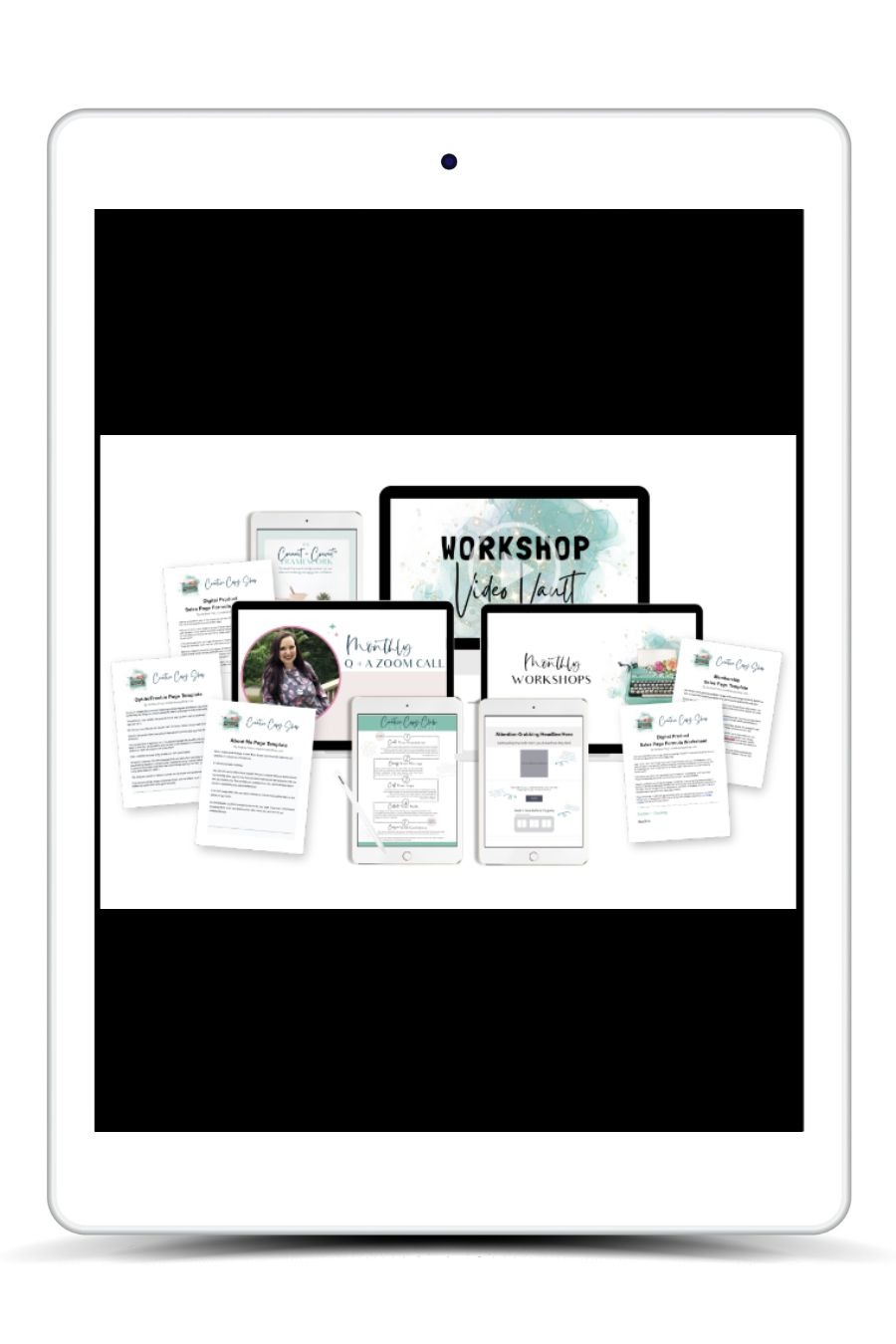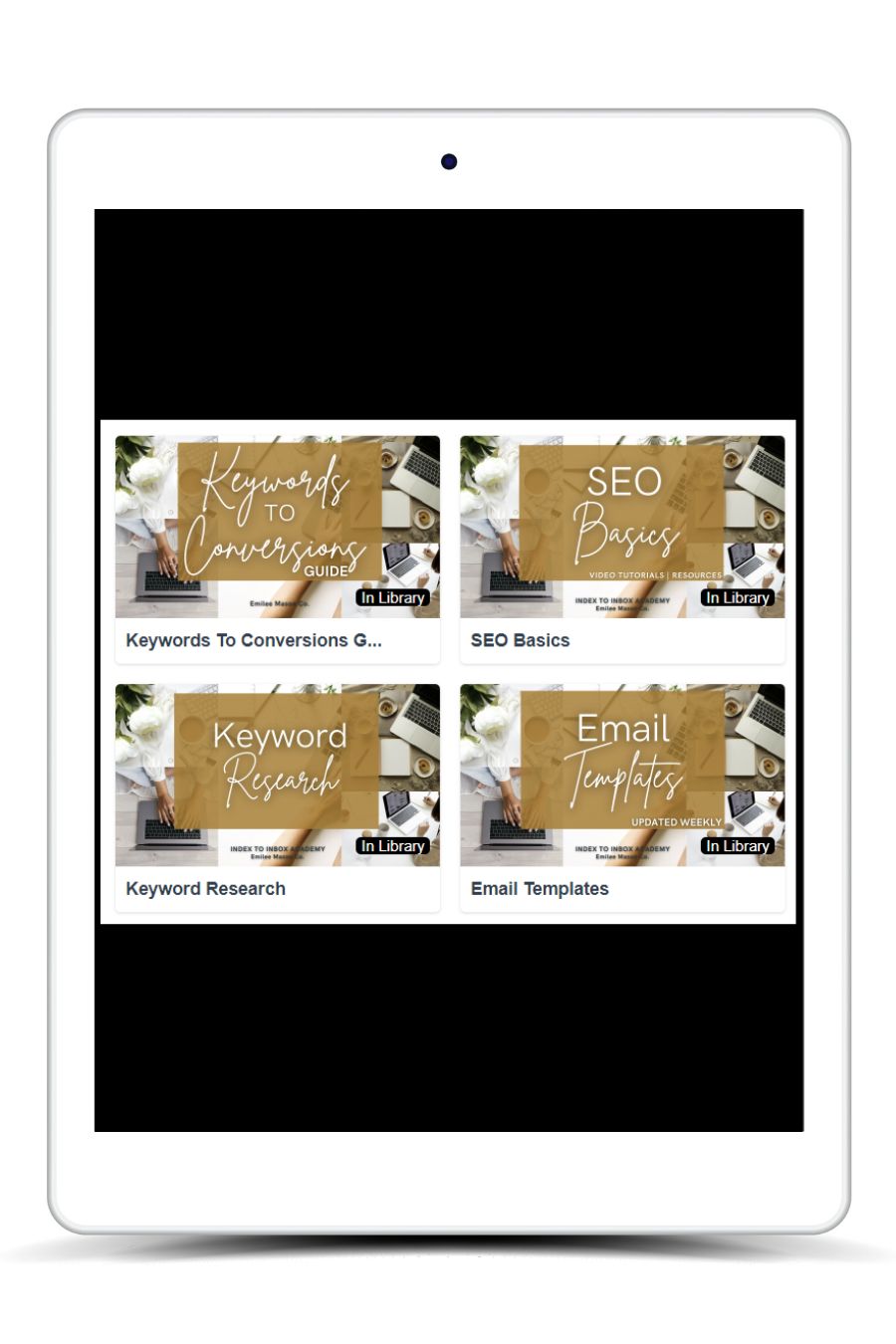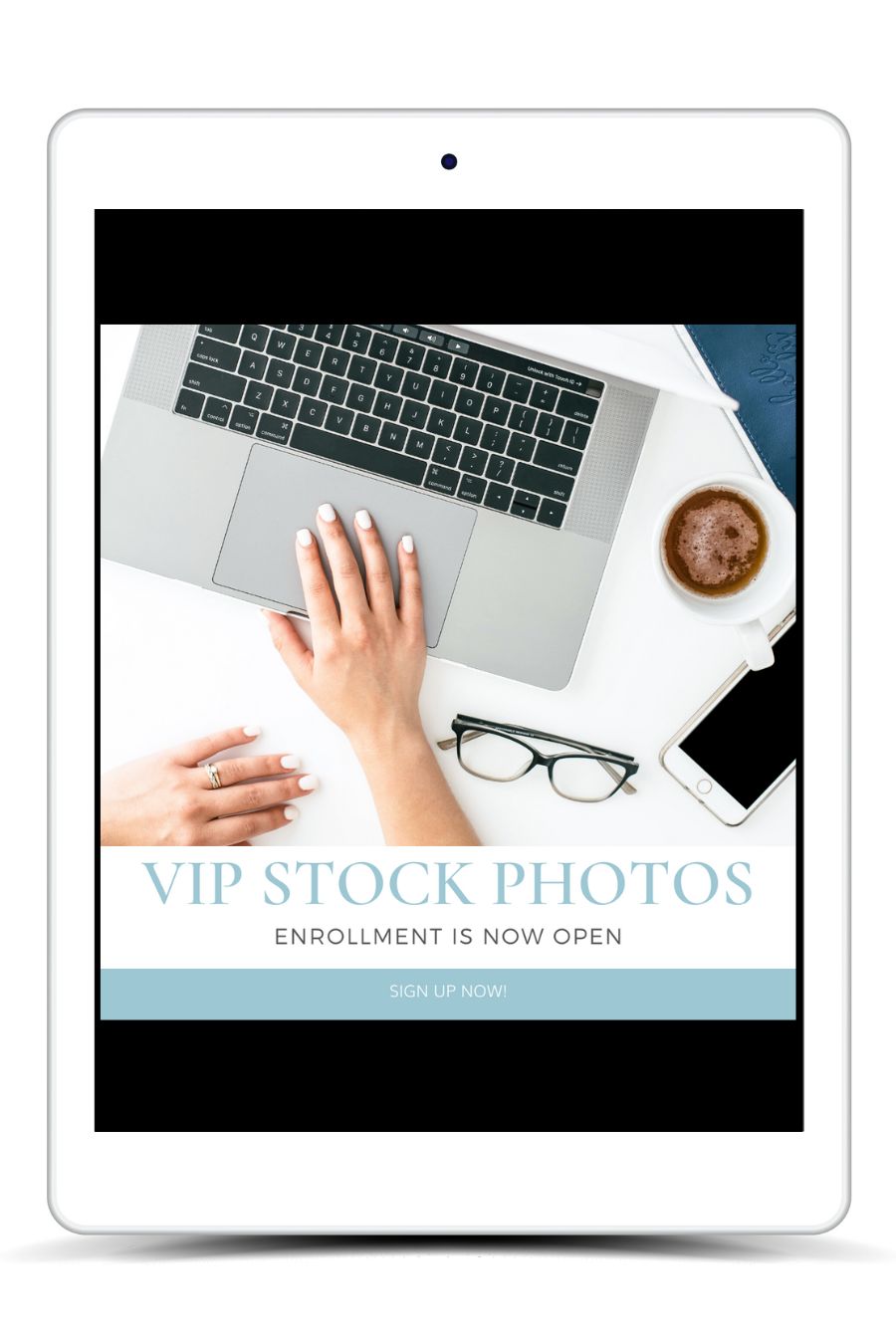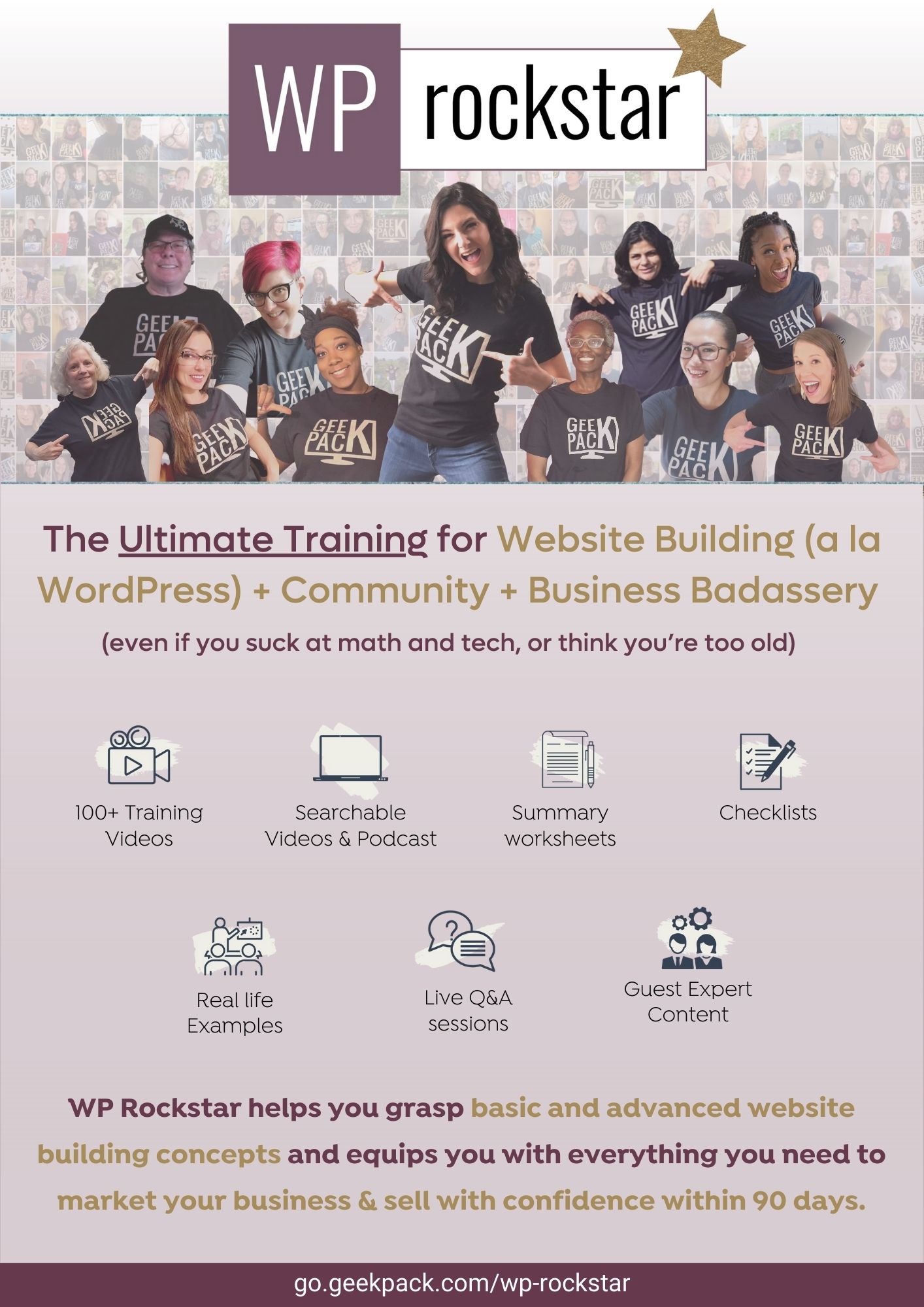TOOLS AND TREASURES
Liz’s Favorite Web Design Resources
As a digital entrepreneur, you know the value of having the right tools at your fingertips. That’s why I’ve put together this curated selection of the top resources I use in my web design business.
You’ll love these gems, too, especially if you’re DIY-ing your website or even venturing into creating websites for others. Below you’ll find tools, courses, memberships, and programs that have made an impact on my journey and are perfect for anyone eager to create a website that shines online.
Some of the links on this page are affiliate links. That means if you click on a link and make a purchase, E. Houston Studio may receive a commission. Please note, E. Houston Studio only recommends products or services that are used and loved that will add value to your business.
Start Your Site: Website Foundations
WordPress.org (Website Platform)
As a web designer, I recommend WordPress.org for your site for its flexibility and scalability. This platform lets you create anything from a simple blog to a complex ecommerce website. Click below to download the latest version of WordPress.org for free.
Namecheap (Domains)
Namecheap is my go-to for domain purchases, offering an unbeatable combination of affordability and ease of use. Whether it’s a .com, .net, or .org, Namecheap helps you register the web address of your choice for your website.
Pressable (Hosting)
Pressable is my hosting provider of choice for client websites, thanks to its performance and customer support. It’s tailor-made for WordPress sites, ensuring a smooth, secure, and scalable hosting experience. Click “Learn More” to grab my exclusive affiliate deal, not found on the Pressable website.
Build Your Site: Themes and Blocks
Kadence WP
This very site was built using the free versions of Kadence Theme and Kadence Blocks! You can create a site from one of their Starter Templates or design your own site for maximum flexibility and customization.
GeneratePress + GenerateBlocks
GeneratePress, coupled with GenerateBlocks, is a powerhouse duo for WordPress design if you’re looking for speed and performance. After using this combo on multiple sites, I upgraded to GP Premium to unlock the full potential of GeneratePress.
Stackable
I’ve been really happy supplementing the free version of Kadence Blocks on this site with Stackable blocks as I find them to be a budget-friendly way to fully build out a site using blocks. (The web design recommendation blocks you see on this page were created with Stackable!)
Protect Your Site
Termaggedon is the next best thing to hiring a lawyer to craft all the legal policies you need for your website. I’m a proud, t-shirt wearing Agency Partner, and I use Termageddon’s automatically updating policies on my own websites because there’s nothing like knowing my policies reflect the latest privacy laws.
If you use my Termageddon affiliate link (or enter promo code EHOUSTON when you check out), you’ll save 10% on your first year. I’ll also help you book a complimentary onboarding call with the fine folks at Termageddon to walk you through the questionnaire and website integration when you sign up through the button below.
Add Site Functionality: WordPress Plugins
Solid Security (Security)
To protect your website from online threats, Solid Security (formerly iThemes Security) is an essential plugin. It provides protection against hackers and malware to keep your website safe and secure.
UpdraftPlus (Backups)
I use UpdraftPlus to create regular backups of sites automatically. With UpdraftPlus, you’ll know you have multiple copies of your site stored offsite (i.e. Google Drive or Dropbox) if you ever need to restore or migrate your site.
Pretty Links (Link Management)
Pretty Links is so much more than a link shortener, although it can replace bit.ly or similar tools; it’s also the best way to manage all your affiliate links in one place. Thank you, Pretty Links, for helping me create all the affiliate links on this page!
Boost Your Site’s Impact: Online Biz Memberships
Creative Copy Club
It’s hard to choose a favorite membership when you’re in as many as I am, but if there’s one membership I recommend to ANY business owner, it’s the Creative Copy Club. Andrea has helped me polish the words on my website whenever I’ve been stuck, and her templates are lifesavers when I’m staring at a blank screen!
Index to Inbox Academy
Let me guess… you don’t like spending all day promoting your business on social media? Make sure your beautiful new website gets found with the SEO strategies you’ll learn inside Index to Inbox Academy. Emilee will teach you how to turn your website visitors into subscribers and continue to build the relationship through email.
Ivory Mix
I joined Ivory Mix for the stock photos you’ll see around this site. Professional branded photos are certainly ideal, but sometimes you just need gorgeous stock photos to get your business going. Inside the Ivory Mix Profitable Content Membership, you’ll also find social media templates, business masterclasses, and even co-working sessions with Kayla to help you plan all your content!
Become a Web Designer
WP Rockstar is the program that started it all for me. And you can read my story right here! It’s the perfect mix of web development modules, business skills, and mindset lessons all rolled into one program.
I was nervous about leaving the classroom and doing things on my own, but the whole WP Rockstar team and community blew me away with how supportive the online business world could be when you find the right community!
WP Rockstar also has a coaching program that has been one of the best investments I’ve made in my business. I NEVER feel alone with coaches who help us with SEO, sales, clients, tech, systems, AI, mindset, and more. I truly feel confident saying “yes” to any WordPress request.

“Liz has been an outstanding Rockstar intern, providing tech support and encouragement to fellow members of the Rockstar Community. She has a great depth of WordPress knowledge and is happy to share what she has learned with others. Liz goes the extra mile to help answer and research questions. She is very active in the Rockstar community and her helpful attitude provides a lot of inspiration to others. Liz is a wonderful asset to our community and I hope that she continues to help other WordPress developers with her expertise and valuable skills.”
Julia Taylor
CEO & Founder of GeekPack®